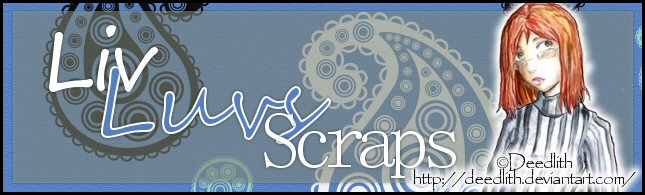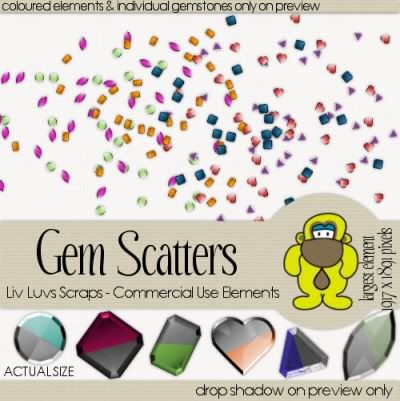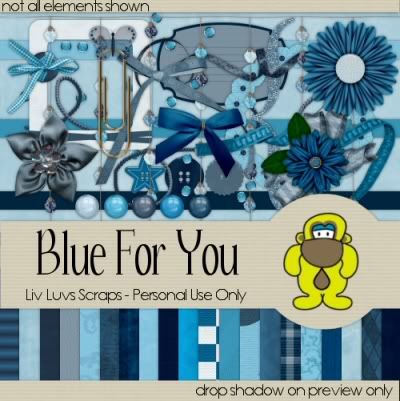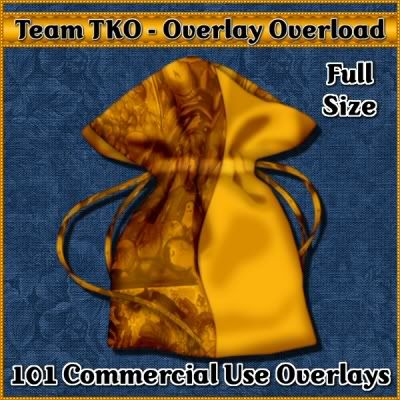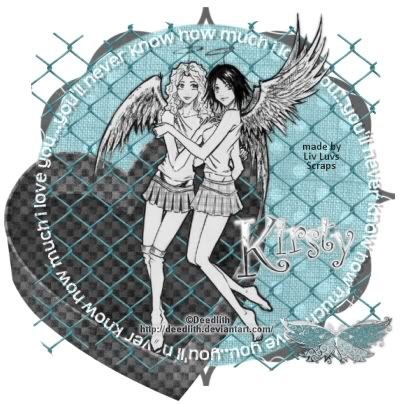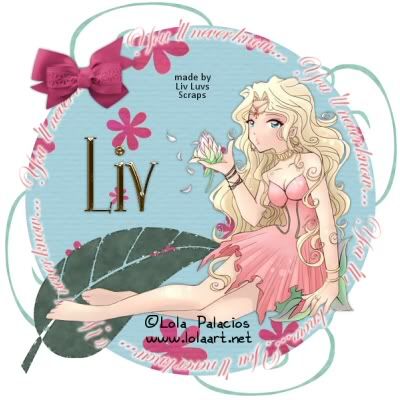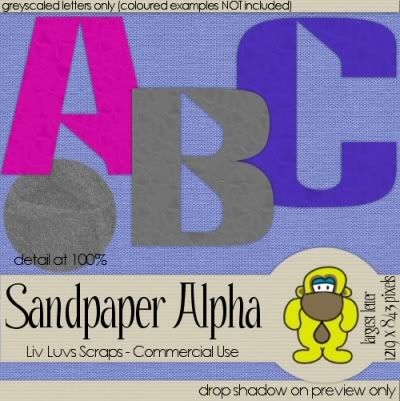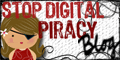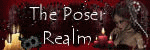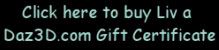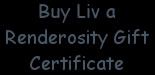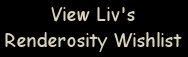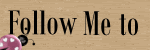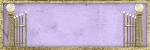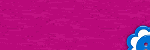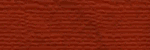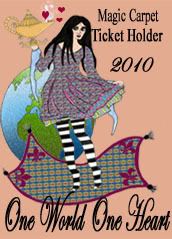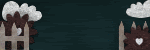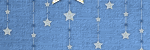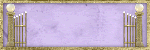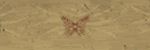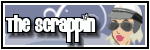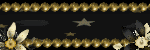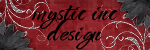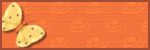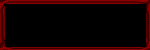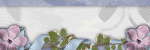Monday, June 29, 2009
Tuesday, June 16, 2009
GEM SCATTERS (Commercial Use) available at TKO Scraps
BLUE FOR YOU available at TKO Scraps
Wednesday, June 10, 2009
TKO Scraps' Overlay Overload (CU) for sale now
Tuesday, June 9, 2009
Tutorial: You'll Never Know
This tutorial was written by Livia @ Liv Luvs Scraps on June 8, 2009 and is my own creation. Any resemblance to another tutorial is a coincidence! DO NOT take anything from this site and claim it as your own, including my ideas. Anything you create from this tutorial is yours, as long as you don’t make any money out of it. Please remember to only use images/tubes that you hold a license to, or are free for personal use. (Check an artist’s TOU before using their work!)
Supplies you’ll need:
Tube of choice – I’m using a tube from Deedlith for the first tag, and one from Lola Palacios for the second tag (at the bottom).
Scrap kit of choice – the kit I’m using is “I Know What You Are” by Kirsty’s Scraps, which may be purchased here
Filters [OPTIONAL]: * Eye Candy 5 Impact (a pay filter, sorry!) OR Eye Candy 3.1 (now a free filter) – you can find it for free if you search for it on Google :) [Or you can use version 4, if you have it!] You’ll be using the Glow/Gradient Glow filter.
REMEMBER…Save your work often!!!
I will be referring to specific elements from the kit I’ve used, so if you aren’t using the same kit, use the elements you like from your kit of choice. At the bottom of this page, I’ve included an example using one of my own kits, to see that you can make this tag with any kit of your choosing. :)
This tutorial assumes you have knowledge of Paint Shop Pro and its features.
Open up a 600x600 canvas – you can resize it later. Fill the canvas with white (for our background).
Now open up the tube you will be using, duplicate it (so you don’t accidently do something to the original!) and close the original. Minimise this – you won’t need it for now.
Open up a bracket frame from your kit – if your kit of choice doesn’t contain one, you can use a regular frame, make one yourself or use a mask of choice! Totally up to you :) If your kit has a single bracket, you can make it into a ‘frame’ quite easily. Just copy it, mirror it. Then copy the two brackets and rotate by 90 degrees! :)
Copy the frame and paste it on your canvas. It should automatically be centred, but if it isn’t, centre it :) Resize if you need to.
Next, open up a paper of choice from your kit [I’m using Paper 6 from I Know What You Are, which I’ll be calling IKWYA from now on...to simplify things LOL]. Duplicate it and close the original.
On your duplicate paper, draw out a circle with a preset shape (doesn’t matter what colour it is – you’ll only be using it as a template!) Make it big enough to fit on your canvas – if it’s too big, don’t worry because you can resize it! :) Convert this circle to a raster layer.
Now select all (ctrl+a), float (ctrl+f) & defloat (ctrl+shift+f), and you should have those little marching ant things around your circle. Now go to Selections/Invert, click on your paper layer and press the delete button.
Delete the circle template that you made. You should now only have your circle made from your paper of choice. Copy it & paste it on your canvas on the layer above the bracket frame.
Now choose an embellishment of your choice (I chose IKWYA-HeartBox), copy it and paste it as a new layer on your canvas. Move it to the bottom left of your canvas. Resize if you need to.
The next thing I did was open the Chicken Wire embellishment from IKWYA and paste it on my canvas. If your kit has a similar element, you can do the same. If it doesn’t, don’t worry. You can add an overlay of glitter, or another kind of overlay, or leave it blank. Be creative! After all, it’s your tag! :)
The circular wordart is next – I chose the shadowed version in IKWYA.
If your kit doesn’t have any word art like this – don’t worry! Here’s a simple way to make your own:
Open a new canvas the same size as your tag – in this case, 600 x 600. Draw out a circle using your preset shape. Leave it as is (don’t convert it to a raster layer!). Click on the text tool, then put your mouse on the edge of the circle – if you see an ‘A’ with a rounded line underneath it, click. Pick the colour & font of your choice and type your words in. Keep typing until there’s enough to make a circle. Apply your text. Make the circle layer invisible. And merge visible. You now have your own circular word art! In the second tag, I used the script “Edwardian Script” and used a colour from my tube. I also added a gradient glow around it.
Copy & paste it to your tag canvas, and resize if you need to. Add a drop shadow of choice.
If you don’t want a word art, maybe you can make a circular glitter frame, or scatter some flowers or glitter in a circle shape! That might look nice! :)
It’s now time to add your tube to your tag. So open up your duplicate tube that you minimised earlier, copy it & paste it onto your tag. Resize it if you need to. Add a drop shadow of choice.
Pick another embellishment from your kit of choice – I chose IKWYA-Butterfly-1. Copy & paste it onto your canvas, resize it (I resized the butterfly to 40%) and add a drop shadow of choice. Move him to the bottom right of your tag, making sure this is the top layer on your canvas.
Time for your name or word of choice! If your kit has an alpha, great! Use that! I used the alpha from IKWYA, and resized the letters (50% for the upper case, 30% for the lower case).
If your kit doesn’t have an alpha – make your own!! Type the word in a font & colour of your choice and add whatever filters, settings or effects you like! You can make them metallic, glass, bevelled, textured...completely up to you!!
If you want to make your alpha stand out, using Eye Candy (whatever version you have), add a thin glow (aka gradient glow) around them. I used white, but you could use whatever colour you want!
Move your word to the right of your tube, and then add a drop shadow to your word if you like.
Now all you have to do is add the copyright/licensing info, and your watermark!
Trim the canvas if you need to...
Save it as a JPG...and you’re done!!!