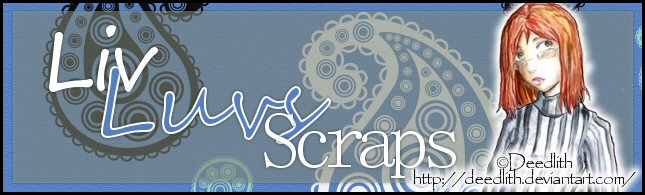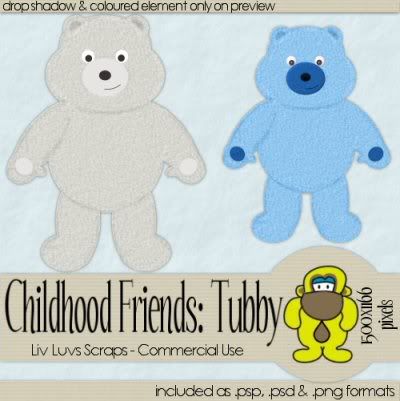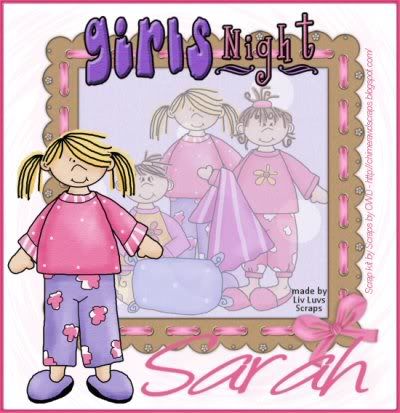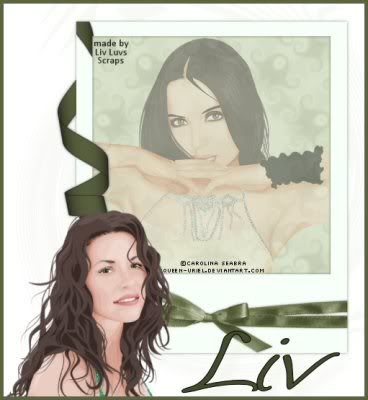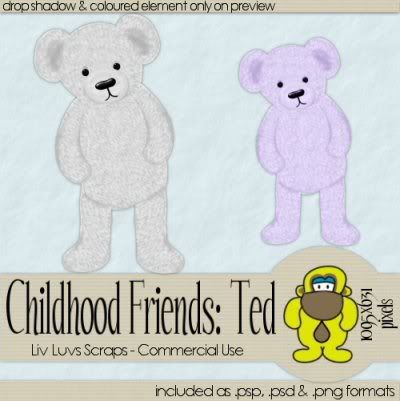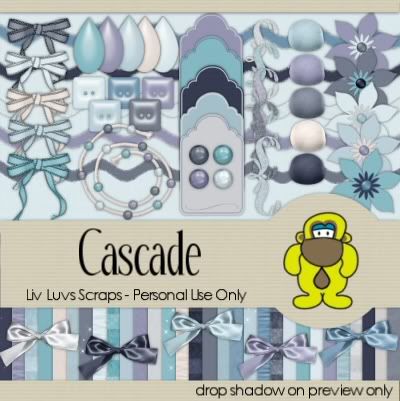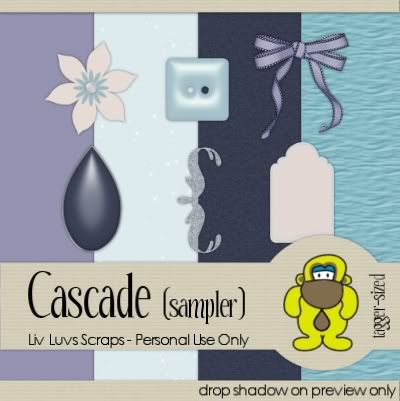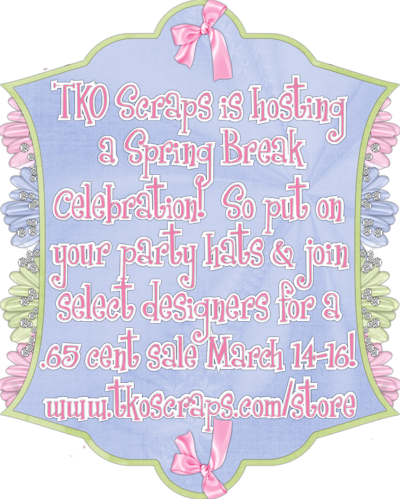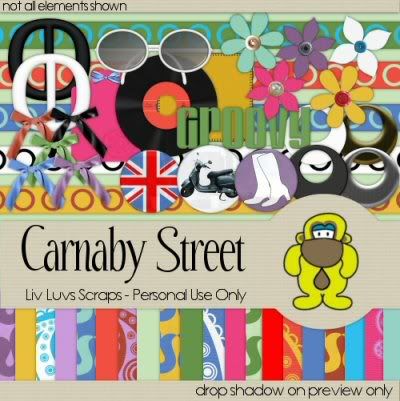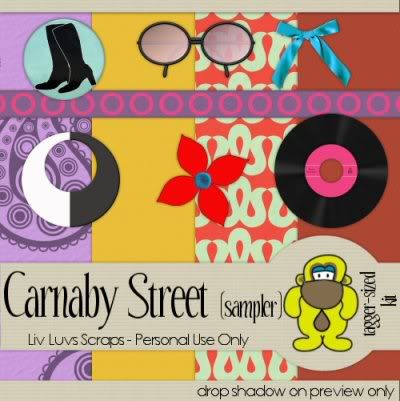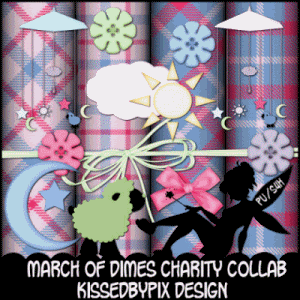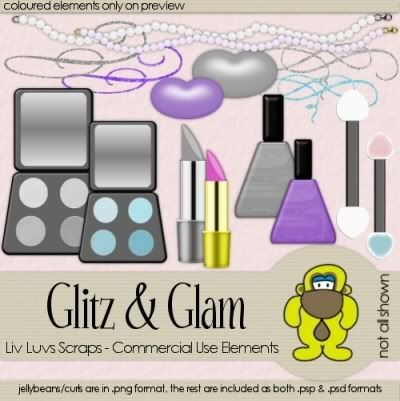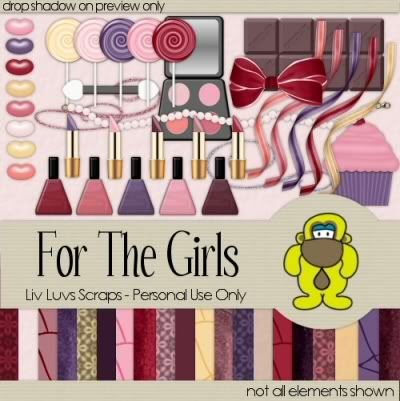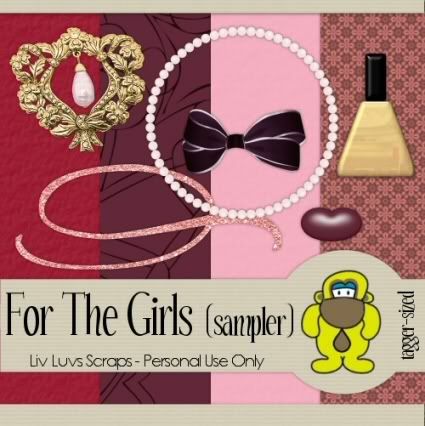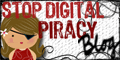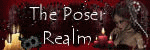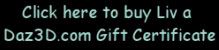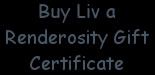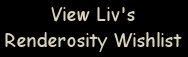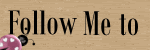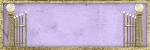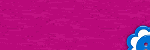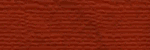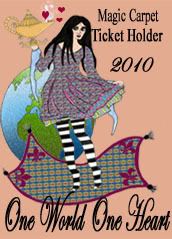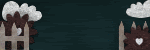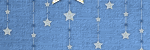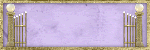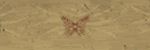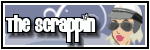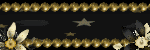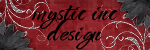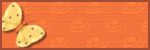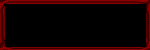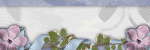Friday, March 27, 2009
CHILDHOOD FRIENDS: TUBBY available at TKO Scraps
This is Tubby! He & Ted have been best friends since they left the factory together! Tubby may be a little on the chubby side, but he doesn't mind - he says it makes him cuddlier! Tubby loves to cook...and sample his own dishes!
Tubby is the second toy to join the Childhood Friends collection of commercial use templates.
He was created in 300 dpi, is greyscale, comes in 3 formats, and is available exclusively at TKO Scraps for $1.50 (US).
Enjoy! :)
--Liv--
Thursday, March 26, 2009
Tutorial: Girls Night
This tutorial was written by Livia @ Liv Luvs Scraps on March 26, 2009 and is my own creation. Any resemblance to another tutorial is a coincidence! DO NOT take anything from this site and claim it as your own, including my ideas. Anything you create from this tutorial is yours, as long as you don’t make any money out of it. Please remember to only use images/tubes that you hold a license to, or are free for personal use. (Check an artist’s TOU before using their work!)
Supplies you’ll need:
2 Tubes of choice – I’m using 2 tubes from the scrap kit I used for the first tag, and two from Carolina Seabra (aka Queen Uriel) for my second tag.
Scrap kit of choice – I’m using I ♥ Sleepovers by Scraps by CWD, which may be purchased from TKO Scraps
Font of choice – I used Angelina, which can be found at dafont
REMEMBER…Save your work often!!!
I will be referring to specific elements from the kit I’ve used, so if you aren’t using the same kit, use the elements you like from your kit of choice. At the bottom of this page, I’ve included an example using one of my own kits, to see that you can make this tag with any kit of your choosing. :)
This tutorial assumes you have knowledge of Paint Shop Pro and its features.
Open up a 600x600 canvas – you can resize it later. Fill the canvas with white (for our background).
Open up the tubes you will be using, duplicate them and close the originals. Minimise them for now.
From your kit of choice, open up a frame you like – I chose the pink frame. If your kit doesn’t have a frame included, you can either make one yourself using a paper, or choose a frame that comes with PSP! :)
Now open up a paper of choice from your kit, duplicate it and close the original.
Go back to your tag canvas. With your magic wand, click inside the frame (where it’s empty), go to Selections/Modify/Expand, and make it either 2 or 3.
Add a new raster layer, and drag this below the frame layer. Go to your paper of choice, copy it, go back to the canvas, and paste into selection.
Now you can add a drop shadow of your choice to the frame.
Pick one of your tubes to go inside the frame. Copy it and paste it on top of the paper layer. Resize the tube so that it fits inside the frame. Lower the opacity of the tube to 40.
Open up another paper of choice from your scrap kit, preferably a mid-dark coloured paper, but you can do whatever you want! :) Duplicate it, and close the original.
With your selection tool, select a rectangle as big as your frame. Copy it.
Back to your canvas - click on your very bottom layer (which should be the white background). Paste your new paper as a new layer.
If you have Filters Unlimited 2.0: Go to Distortion Filters/Twister, and drag the arrow to 94.
It’s time to add your other tube! Copy it, and paste it on your canvas, making sure this layer is on top of all the others. Resize your tube as needed.
Now for your text – using your font of choice, at a size of your choosing (mine is at 90), type your text. Convert to Raster Layer. [I also italicised the font, and stretched it out a bit.]
Go to Eye Candy 3.1/Drop Shadow, and in the dropdown menu, click on Faint. Change the colour to a lighter colour of the text, or leave it as black...up to you!! And accept it! :)
Crop your canvas to a size you like. Add a new raster layer at the top, and fill it with the same colour as your text. (Don’t worry, it won’t stay like this for long! LOL)
Go to Selections/Modify/Contract, and set the number to 5. Delete the selection, then go to Selections/Invert. You will now have your border highlighted. Add a bevel of your choice.
Now all you have to do is add the copyright/licensing info, and your watermark!
Save it as a JPG...and you’re done!!!
Monday, March 23, 2009
CHILDHOOD FRIENDS - TED available at TKO Scraps
Enjoy! :)
--Liv--
Sunday, March 22, 2009
CASCADE - available at TKO Scraps
I've just released my brand new kit, Cascade - and it's available exclusively at TKO Scraps!
This kit comes in two sizes - tagger size for $3.00 (US), and full size for $4.00 (US).
Cascade is for personal use only, was created in 300 dpi, and comes with:
Enjoy! :)
--Liv--
Freebie: CASCADE Sampler Kit (Personal Use Only)
I have just released a new PTU kit at TKO Scraps, and it's called "Cascade".
Like always, I've made a mini sampler kit for you to try out! :)
For all the info about the full kit, please see the post above this one.
Enjoy! :)
--Liv--
Monday, March 16, 2009
Tutorial: HARD ROCK
 This tutorial was written by Livia @ Liv Luvs Scraps on March 14, 2009 and is my own creation. Any resemblance to another tutorial is a coincidence! DO NOT take anything from this site and claim it as your own, including my ideas. Anything you create from this tutorial is yours, as long as you don’t make any money out of it. Please remember to only use images/tubes that you hold a license to, or are free for personal use. (Check an artist’s TOU before using their work!)
This tutorial was written by Livia @ Liv Luvs Scraps on March 14, 2009 and is my own creation. Any resemblance to another tutorial is a coincidence! DO NOT take anything from this site and claim it as your own, including my ideas. Anything you create from this tutorial is yours, as long as you don’t make any money out of it. Please remember to only use images/tubes that you hold a license to, or are free for personal use. (Check an artist’s TOU before using their work!)Supplies you’ll need:
Tube of choice – I’m using a tube from Annies Tubes – (for reference, the image is PPT 018).
Scrap kit of choice – I’m using Designs By Helly’s Hard Rock Mama kit, which may be purchased here
Filter: Eye Candy 5: Impact (or 4000) – Gradient Glow (optional)
Font of choice – I used Biometric Joe (free font, found at dafont)
REMEMBER…Save your work often!!!
I will be refering to specific elements from the kit I’ve used, so if you aren’t using the same kit, use the elements you like from your kit of choice. At the bottom of this page, I’ve included an example using one of my own kits, to see that you can make this tag with any kit of your choosing. :)
This tutorial assumes you have knowledge of Paint Shop Pro and its features.
Open up a 600x600 blank canvas – you can resize it later.
Open up the tube you will be using, duplicate it, and close the original (so you don’t lose it!)...paste it as a new layer on your canvas and resize as you see fit.
Open up a paper of choice. I have used paper 10 from Hard Rock Mama. Paste this as a new layer under your tube. This will be your ‘frame’ for the tube.
Leaving plenty of room around the tube, select a rectangle, invert and delete.
On this same layer, go to selections/select all/float and selections/defloat, so you now have the little marching ants around your paper. Now, Selections/Modify/Contract by 10.
Open up another paper of choice. This time, I’ve used paper 12 from Hard Rock Mama. Copy it, and go back to your canvas.
As a New Raster Layer, paste into selection. So, the order of your elements should be first paper (frame), second paper (fill) and tube on top.
**If you’re using Eye Candy’s Gradient Glow** Click on your tube layer. Go to your plugins and find Gradient Glow in your Eye Candy folder.
If you have EC 5: Impact, you can use the ‘Subtle White Glow with Distortion’ setting, and change the Glow Radius to 12.78.
If you don’t have EC 5, you can use a thin white glow – radius approx. 13, soft corners 35, opacity 100.
Time to add embellishments!!
Firstly, something for the bottom-left & top-right corners. I used Star1 from Hard Rock Mama, and resized it to 30%. Add a drop shadow of your choice. (I did V&H 0, Opacity 50, Blur 50, colour black.) Repeat for opposite corner.
Next, add an embellishment to the top left of your tag (doesn’t have to be in the corner!). I used the Silver Charm from H.R.M. and kept it at 100%. Add a drop shadow.
If your embellishment looks like it’s sort-of hanging off nothing, you can add a brad or fixture of some sort. (I used the Fabric Flower from H.R.M.) Again, add a drop shadow.
It’s now time to add your name. Open your font of choice and minimise it (if you haven’t got it in your font folder – if you do, don’t worry about it! LOL)
With a dark colour from your tube as your foreground and a lighter colour from your tube as your background colour, and with a stoke width of 4, type your name and change the size as desired.
Rotate your text 90 degrees to the right, and place it on the right hand side of your tag. I’ve aligned it so that the bottom of most of the letters touches the frame.
Next, add the picture’s copyright & licence info. And, if you want, you can add your ‘made by...’ mark.
Save as a JPG...and that’s it!!

Friday, March 13, 2009
Wednesday, March 11, 2009
CARNABY STREET - available at TKO Scraps
I have just released my newest kit, "Carnaby Street" - and it's exclusive to TKO Scraps!
This kit is available in two sizes - tagger size for $3.00 (US), and full size for $4.00 (US).
Carnaby Street is for personal use only, was created in 300 dpi, and comes with:
Enjoy! :)
--Liv--
Freebie: CARNABY STREET Sampler Kit (Personal Use Only)
As usual, I've decided to give you all a little freebie sampler kit to go with my newest kit! :)
For information about the full kit, please see the post above this one.
Enjoy! :)
--Liv--
TKO Scraps' March Charity Collab Kit: March of Dimes
Tuesday, March 3, 2009
GLITZ & GLAM (CU set) -- available at TKO Scraps
"Glitz & Glam" is my very first commercial use set, and it's available exclusively at TKO Scraps.
It was created in 300 dpi, and is only $3.00 (US).
The "Glitz & Glam" template set includes:
Enjoy!! :)
--Liv--
Freebie: GLITZ & GLAM CU element
As I do with my personal use kits, I've decided to give you all a CU freebie! :) I hope you can use it....it's a hand mirror! :) [All girls can use one of them, can't they?!?]
I hope you like it! :) If you do, please leave a comment... it'd give me an idea as to whether or not I should keep making CU items :)
If you're wanting more info on the full CU set, please see the post above this one.
Enjoy!!
--Liv--
FOR THE GIRLS -- available at TKO Scraps
My new kit, For The Girls, is now available at TKO Scraps.
It comes in two sizes: Tagger size for $3.00 (US), and Full size for $4.00 (US).
For The Girls is for personal use only, was created in 300 dpi and comes with:
Enjoy! :)
--Liv--
Freebie: FOR THE GIRLS Sampler Kit (Personal Use Only)
Anyway, I have just released a new kit, both in tagger size & full size, at TKO Scraps called "For The Girls".
As always, here's a little freebie sampler for you - it's tagger sized and gives you a little taste of what the full kit is about.
For information on the full kit, please see the post above this one.
Enjoy! :)
--Liv--